Thanks to some yellow-brick-road-style link clicking, I found myself a treasure-trove (or Emerald City, if you will) of Mac applications that make me all dreamy-eyed and drooly. I’d like to share 7 of them here, in case they inspire you or whet your Apple Appetite like they did mine:
1. DropJPG: A great example of a simple app that does one thing and does it really well. All you do is drop images of any type onto the dock icon and voila! .jpg images in an instant. I’ve been looking for an easy converter for all the enormous .bmp files Second Life forces me to capture when I take my snapshots. Now, I can simply dump them into DropJPG and keep them smaller and more manageable.
2. Scrivener: That’s pronounced “SCRIV-en-er” (with a classy English accent, if you please). This is an entirely new idea for me, and so far I feel sort of intimidated. Scrivener is a new kind of writer’s project tool for people composing long manuscripts or term papers. It has to be seen to be believed. I don’t know if I’ll ever scratch the surface, but it might help me get my writing off to good, organized start!
3. 1Password: Believe me when I say this application has me wiping drool off my desk. Watching their intro video made me clamber as fast as possible for the trial. Again with the hot foreign accents… But I do think 1Password really would be worth the money for all that functionality, ease of use, and cross-compatibility. Holy Bojangles, I have to have this app!
4. AppCleaner: I’ve actually had AppCleaner for some time now, but only lately have I put it to use. What does it do? One good thing: It uninstalls all the messy files applications leave around your computer. So instead of doing what I used to do, and dropping the applications into the trash and calling it a day, this app cleans out the library files, cache files… everything!
5. Fluid: Now here’s an app I plan on installing as soon as I upgrade to Leopard (I know, I know! I’m just so nervous about taking the plunge! I need a geeky friend around when I do it, methinks…). Fluid creates Site Specific Browsers (mini apps) for any WebApp you want. You can have a dedicated app running out of your dock for Gmail, Facebook, Tumblr, FriendFeed… you name it. Each gets its own native desktop application. Okay, so go read it on their site. I promise it’s more rad how they explain it.
6. Skitch: I’ve had this one for a while now too, and would love to use it more often! *Turns on infommercial voice* Take snapshots of any portion of your desktop and instantly add text, annotations, or scribbles. Simply send it, chat it, or save it, and in seconds you’ve shared your “now” moments with friends, coworkers, or all of the net. Check out their “Learn Skitch in 3 seconds flat” video.
7. MarsEdit: I’m testing out this blog posting application right now, in fact. This will be my first try, and so far it’s very clean, simple, and quite Mac-native, which I appreciate in spades. And it’s WordPress.com compatible! Hoorah! Let’s see how it goes…
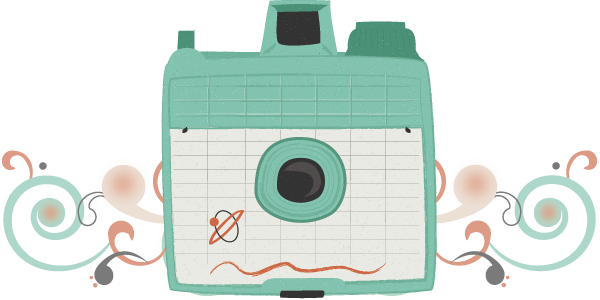
Oh wow,
Totally lovin the apps, thanks for sharing!
Check out Jing – great app for video recording (optional mic) and screenshots. Very unobtrusive, also! It turns into a little sun in the top right corner of your screen :D
I’m new to this whole blogging thing – is it possible to use MarsEdit for WordPress blogs instead of the default UI from WordPress?
Ed
———————–
http://koldfyre.wordpress.com
I took the plunge and installed Leopard on my ghetto old iBook G4 and it’s been great. It was a little scary, but of course it went very smoothly. It’s totally worth it if only to be able to use the applications that’ll only work on Leopard. I haven’t even scratched the surface of all the fancy stuff it does!
Well for one thing, Quick Look is extremely useful!
Icons are too small and opening a file takes too long, while Quick Look is quick and revealing.